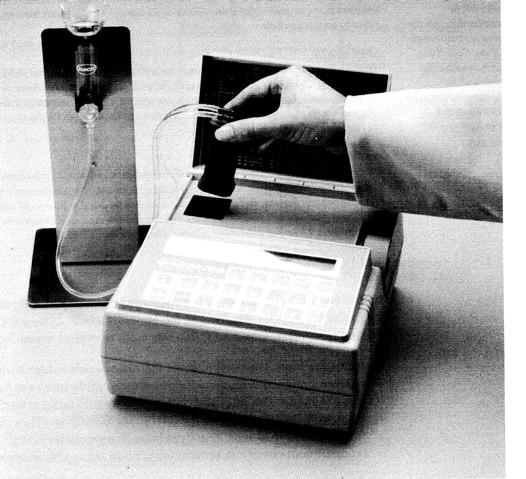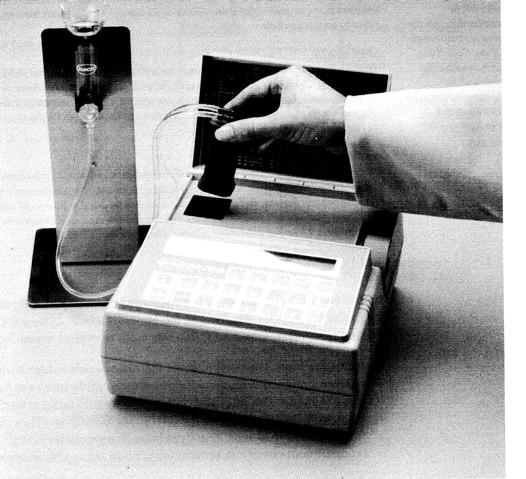Next: Using the YSI-85
Up: Lab-3 Activities
Previous: Using the pH Meter
Using the Spectrophotometer
The spectrophotometer uses indicator compounds to determine the
concentration of the desired species. In this case we'll be measuring
nitrate concentration, one of the principal contaminants in urban
surface waters. Use of the Hach Test kit involves mixing a
pre-measured amount (a ``pillow'') of the indicator compound with a
measured amount of sample water, then measuring the absorption of
light of a particular wavelength. After mixing and a delay for
reaction, a color will appear (for nitrogen it is amber color), the
darkness of which is measured in the spectrophotometer. The sample is
introduced to the spectrophotometer via a
pour-through-cell apparatus (Fig. 4.9), to minimize
optical interferences from sample handling.
Figure 4.9:
Pour-through cell arrangement for spectrophotometer
measurements. After Hach DR/2010 Spectrophotometer Instrument Manual,
p. 10, 1997.
|
|
The procedure for making a nitrate analysis via spectrophotometry is:
- Obtain at least 50 ml of filtered sample
- set up a filter and funnel in the funnel holder (fold the
round filter paper in half, then half again, place in funnel and
spread to make open cone)
- place clear 250 ml sample jar (these have light blue lids)
under funnel to catch filtrate
- pour sample into filter until water level is close to the top
- wait for sample to gravity drain into clear jar
- repeat, after second filter-full you should have enough
sample to analyze for nitrate
- Prepare spectrophotometer
- make sure drain hose from pour-through apparatus leads to a
large-volume waste container
- rinse out pour-through-cell pour 25-50 ml of de-ionized water
into the pour-through funnel and allow it to drain
- Enter the stored program number for high range nitrate
nitrogen (NO3-N). Press 355 ENTER. The display will show Dial nm
to 500.
- If needed, rotate the wavelength dial until the small display
shows: 500 nm . When the correct wavelength is dialed in, the
display will quickly show : ``Zero Sample'', then `` mg/L NO3-N HR''
(indicating measurement of nitrogen ``N'' reported as nitrate
``NO
 '' for expected high range ``HR'' of concentration)
'' for expected high range ``HR'' of concentration)
- Prepare sample for measurement
- Fill a mixing bottle (clear with white lid, has fill-lines on it
for 20 and 25 mL) with 25 mL of filtered sample (top line)
- Put on rubber gloves, move DOWNWIND from the class
- Tear open one NitraVer 5 Nitrate Reagent packet, push the
sides together to form a square opening along the top
- Add entire contents of packet to the mixing bottle, cap
firmly
- Follow measurement program:
- Press SHIFT (release) then TIMER, display will show 1
minute countdown
- Shake the cell vigorously until the timer beeps
- Press SHIFT then TIMER again. Spectrophotometer will begin five
minute reaction period countdown
- while waiting, fill the pour-through funnel with filtered
sample, this will be the blank against which the color
of the reacted sample will be compared. The spectrophotometer
reports the difference between these two as the final composition.
- When the timer beeps, the display will show mg/L NO3-N
HR
- Press ZERO (this measures and sets the blank
concentration). The display will show: Zeroing ? then, 0.0 mg/L
NO3-N HR.
- Pour the reacted sample into the pour-through funnel
- wait until the water level in the funnel stops falling
- Press READ The display will show: ``Reading'' then the result in
mg/L nitrate nitrogen (NO3-N) will be displayed.
- Record the value in your notebook.




Next: Using the YSI-85
Up: Lab-3 Activities
Previous: Using the pH Meter
GEOS 3110 Professor's Notes, Summer 2003
Dr. T. Brikowski, UTD