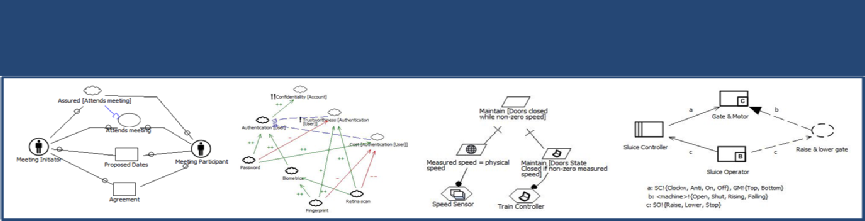

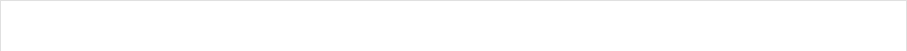
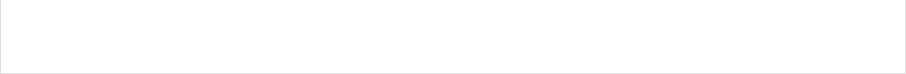
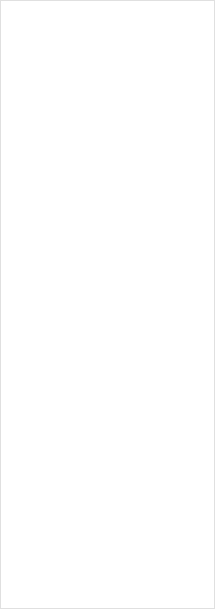
Modeling
Reasoning
Implementation
User Guide
Reasoning
© 2008-
Creating a Diagram
- Go to Model Explorer
- Right click on a Model (with a folder icon).
- Mouse over “Add” to view the pull-
down menu. - Click on Model to create a model folder
- A new model folder will be created in the selected model folder.
- Click the name of the new Model in Properties area and change to a desirable name.
- Right click the newly created model folder
- Mouse over Add Diagram
- Click on a desirable diagram
- A new diagram will be created in the new Model folder.
- Click to rename the diagram.



