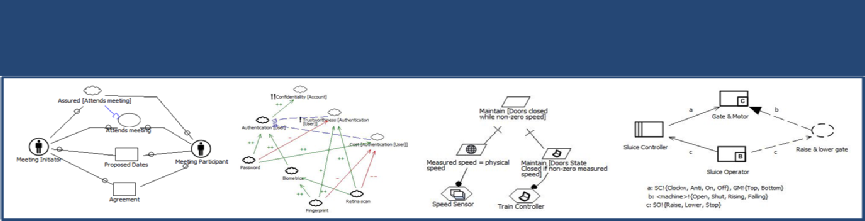

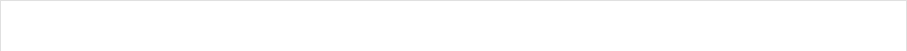
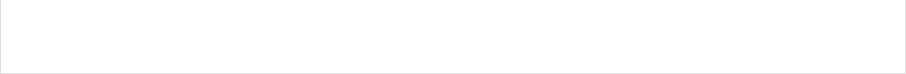
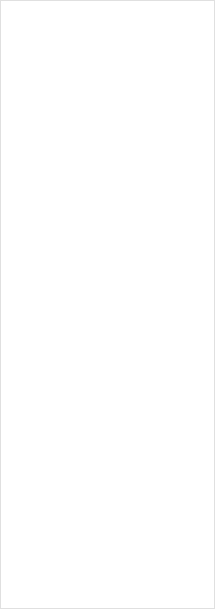
Modeling
Reasoning
Implementation
User Guide
Reasoning
© 2008-
Download and Installation
- Download StarUML v.1 from http://sourceforge.net/projects/staruml/.
- Run the downloaded StarUML Setup Wizard (e.g., staruml-
5.0- with- cm.exe) then follow the on- screen instructions.
- Download RE-
Tools from http://sourceforge.net/projects/re- tools/ .
- Run the downloaded RE-
Tools Setup Wizard (e.g., RE- Tools3.0.msi) then follow the on- screen instructions.
- Rename or remove "Contributors.xml" in "C:\Program Files (x86)\StarUML" folder.
This file contains the names of the StarUML's contributors that are used as the default
names for newly created model elements. However, without renaming or removing this
file, these names could cause naming conflicts when RE-
To acknowledge their contributions, the content of the original "Contributors.xml" file is available here.
-
This page in Hindi.
IMPORTANT
The RE-




