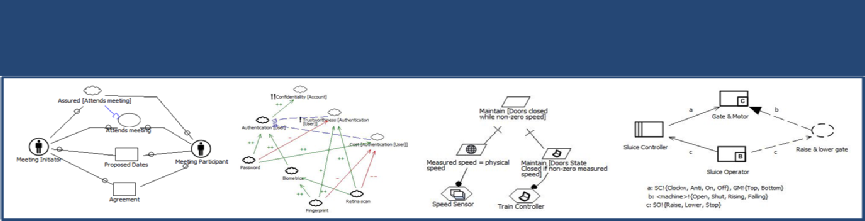

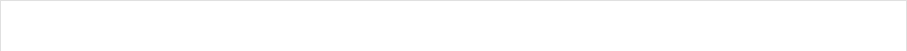
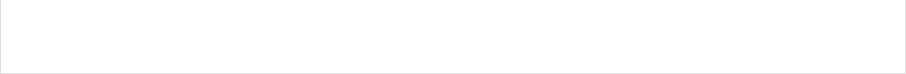
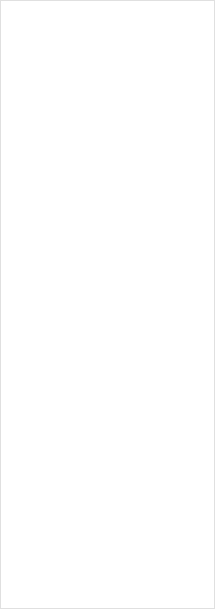
Modeling
Reasoning
Implementation
User Guide
Reasoning
© 2008-
Weight-based Alternatives Selection
This page walks through a number of features related to the weight-

- Open NFR Framework Example 1 model. See here for the instructions.
- The diagram shows that Retina scan Operationalizing Goal has a check mark to represent that it is Satisficed, which could mean that it is selected during planning phase or is successfully implemented during deployment phase.
- The diagram also shows the impacts of the Retina scan solution towards higher level Operationalizing Goal (Biometrics, Authentication) and NFR Softgoals (Confidentiality, Trustworthiness and Cost) based on the Label Propagation Procedure.
- The diagram also shows numbers in various colors (blue, grey). See here for detailed description.
- Right click “Retina scan” leaf node. Click Tagged Values to display the Tagged Value Editor.
- Click the pull-
down menu for the Label attribute. Click Unknown to clear the label. - As the result of the Unknown label, the Label Propagation Procedure automatically
and recursively propagates the label to clear to its parent nodes until all affected
root-
level nodes are evaluated.
- Right click “Cost” softgoal. Click Tagged Values to display the Tagged Value Editor dialog.
- Click the pull-
down menu for the Priority attribute. Click to select High. - Double exclamation mark (!!) is displayed in front of the Cost softgoal to represent the High priority attribute.
- Right click at an open area on the diagram to display the pull-
down menu.
- Click Hide Selection Data. Notice that all the numbers are removed from the diagram.
- Right click the Confidentiality softgoal to display the pop-
up menu.
- Click Weight-
based Selection to start the weight- based selection engine.
- The diagram displays various numbers as the selection engine calculates the scores for all of the options. When the numbers stop changing, Password should be recommended with a check mark over the Retina scan option.
- The parent goals are evaluated based on the Label Propagation Procedure. Their label are then changed and depicted.
- To change the weights used by the selection engine, click Tool. Click Options. The Option dialog will be displayed.
- Click RE-
Tools. Click Weight- based Selection. - The weights for different priorities of goals and contributions are displayed. Change the weights as needed.
- Click OK to close the Option dialog.
- Right click the top-
level softgoal (e.g., Confidentiality goal). Click Weight- based selection to re- start the weight- based selection engine. When the numbers stop changing, the labels, scores and weights are displayed to reflect the new results.





