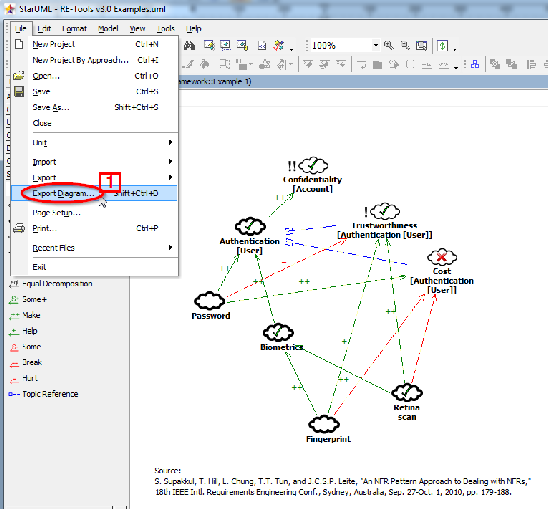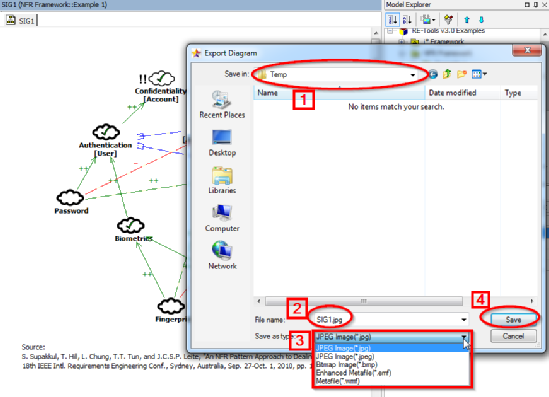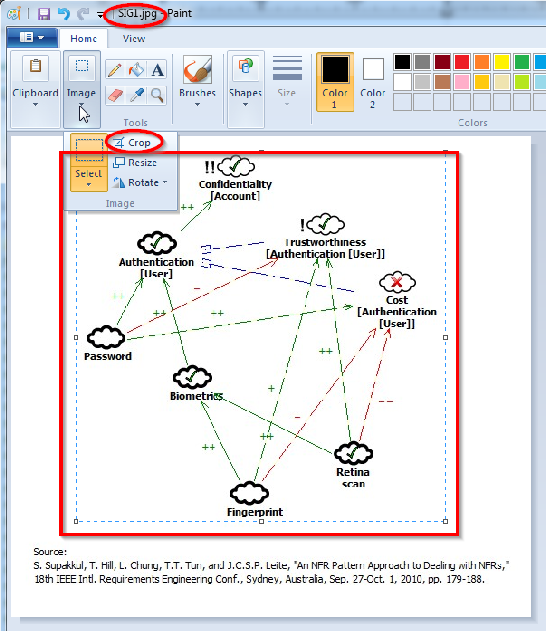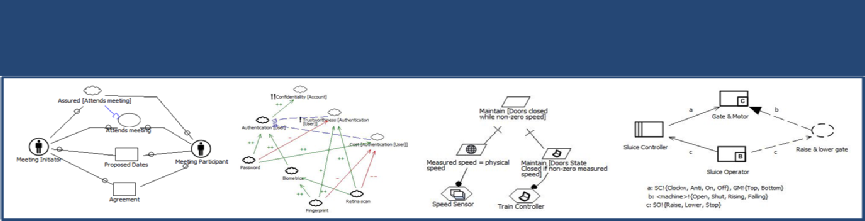

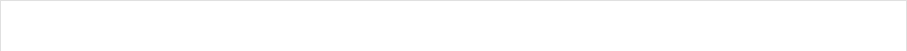
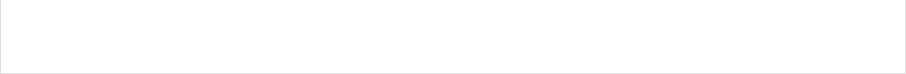
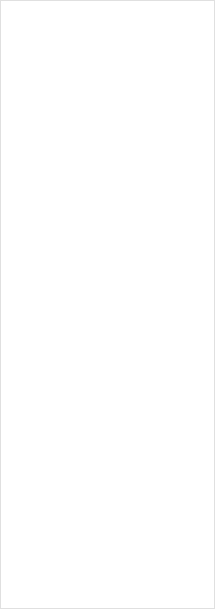
Modeling
Reasoning
Implementation
User Guide
Reasoning
© 2008-
Exporting a Diagram
Follow the instructions below to export a diagram to be included in a document or paper.
- Click File menu, then click Export Diagram. The Export Diagram dialog will be displayed.
- Select a desirable folder.
- Rename the output file if desirable.
- Select the output image file type.
- Click Save to export the file. StarUML sometimes leaves too much white space on the edges of the exported diagram or you may not want to include the entire diagram in the document. Use a preferable diagram editing program, such as Paint, to crop the exported diagram to remove the unwanted area, as shown below.